Your digital photos are damaged?
Damaged photo repair software will help you to restore corrupted and truncated Jpeg and Psd files!
Your digital photos are damaged?
Damaged photo repair software will help you to restore corrupted and truncated Jpeg and Psd files!
Be that as it may, you don't need to get your hopes up. Sometimes pictures can be restored using damaged photo repair software. Here are the most common and affordable ways to restore corrupted and truncated digital photos.
Sometimes when you try to open a picture on your computer, the system generates an error report and provides messages like:
... or something along those lines. Or, it may be opened with jpeg artifacts. These are all cases which point to a file/s being damaged.
If none of the above helps to open the image, you should use professional software to repair photos and restore damaged JPEG and PSD files.
Download for Free
Picture Doctor is a great jpeg repair software for corrupted jpeg files to eliminating defects in graphic files. The program works with the following formats:
• JPEG (EXIF, JFIF);
• PSD (Adobe Photoshop 3, 4, 5, CS).
Corrected images are saved in BMP format. The jpeg repair software is compatible with Windows 7, and Windows 8.
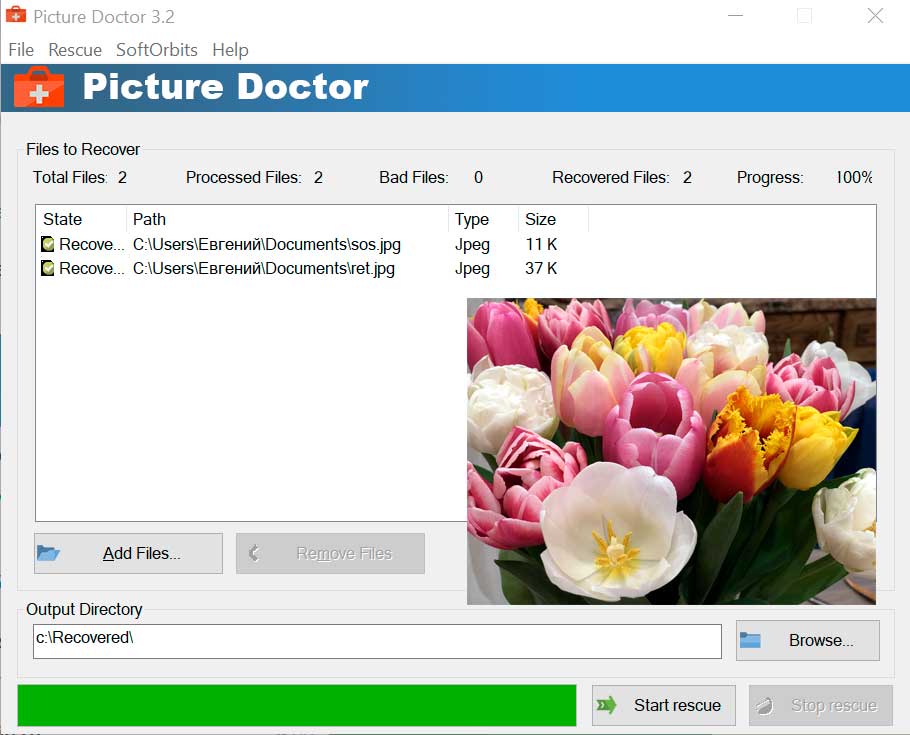
The program is very simple and intuitive- even for inexperienced users. The photo repair software basically works via two operating keys - 'Add files' and 'Start Rescuе'. Picture Doctor finds algorithms to recover a picture/s automatically. You just have to wait for the operation to complete.
One of the easiest ways to repair damaged photos and is to rename them without changing the file extension (JPEG). Save the image under a new name and try to access it again.
Also, inaccessible JPEG files may be successfully opened using another file format. For example, you can try to transform JPEG to JPG. It's actually the same format but spelled differently. However, some photo viewers recognize only three extension letters, so it may help. Open the file with editing software that supports the extension and select 'File', then 'Save as'. Here, choose JPEG and save it. You can also try repair corrupted jpeg files for free by converting into PSD format using a free online converter.
Keep in mind, there might just be a program error. So, try to open the damaged photo/s using another type of image viewer like Microsoft Paint. If that doesn't work, we recommend you try to open the image using a web browser.
Try to access the damaged JPEG file after running CHKDSK. This fixes problems caused by bad sectors on the drive. Follow these steps to execute CHKDSK photo recovery software:
1. Connect a memory card with JPEG files to your computer.
2. Press Windows + 'R' key, type 'CMD' and press OK.
3. Enter CHKDSK (drive letter) / f in the command window, for example, 'CHKDSK h:/f'.
4. After the process is complete, restart your computer and try to access the JPEG files again.
Here is another method to repair a damaged JPEG file using the command-line (CMD):
1. Go to the Windows start button, search 'CMD' and run it as an administrator with the help of a right-click.
2. Enter 'sfc' or 'scan' in the command prompt and press 'Enter'.
3. Remember, it takes time to scan and repair damaged images in the system.
4. Then, reboot the computer.

Comments (0)